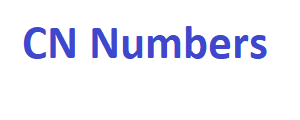Facebook is one of the most popular and widely used social platforms. The number of active users of this virtual platform confidently crossed the 2.5 billion mark last year, and their number continues to grow steadily. Using this platform is an ideal solution for finding a solvent audience, promoting goods and services. A special tool is used to create and launch advertising campaigns, which we will discuss in detail below.
Facebook Ads Manager – What is it?
This is an advertiser’s account that provides the ability to launch and manage advertising through the Facebook platform. Using it, you can create advertisements for various promotion formats, set up targeting for the target audience, and adjust other parameters.
Ads Manager has the following functionality:
- Create one or more advertising accounts with the ability to switch between them.
- Launching advertising campaigns on Facebook and/or Instagram.
- Setting up targeted advertising based on various criteria.
- Manage active ad campaigns, including editing text, uploading images and videos to ads, changing settings, adjusting bids, payment models, or campaign budgets.
In addition, with the help of Ads Manager you can track key performance indicators of existing campaigns.
Where to find Ads Manager
You need to log into your business profile on the Facebook platform and select the Ads Manager section in the left menu. You can also follow the direct link facebook.com/adsmanager/manage/campaigns.
The Ads Manager interface has four tabs. Important notifications are collected in the Resource Center tab. The other three sections are used to manage ad campaigns, ad groups, and specific creatives.
How to use Ads Manager from your smartphone
To use the account on your phone, you need to download the Meta Ads Manager application. You can do this via Google Play or the App Store. The mobile application has several fundamental differences from the advertising account on your PC. It is more flexible, works quickly and is always at hand. While Ads manager for Facebook on the website can slow down even modern laptops. But the web version is more functional. There are more tools available here that allow you to set up and analyze advertising campaigns.
Opening access to the advertising account to another user
Simply providing your account login and password is not enough for someone else to use Ads Manager. This is because the platform tracks the IP address from which the page is accessed, and if a new one is detected, it automatically considers this activity as potentially suspicious. In such cases, access to the advertising account is blocked for security purposes.
To grant access to another user, you must complete a special procedure:
- Go to Business Manager and click on the three bars in the upper left corner. In the menu that opens, select the option “Campaign Settings”.
- Go to the Users/People tab and select Add. Next, enter the email address of the user you want to grant access to, select the appropriate rights for them, and click Next.
- In the next step, select which tools you want to share. Then click “Invite.”
Granting access in this way is only possible if there is already an advertising account in Business Manager. You can only add accounts that have made at least one payment. In addition, the user to whom access is granted must be on the Facebook friends list, since the system does not allow adding unknown users.